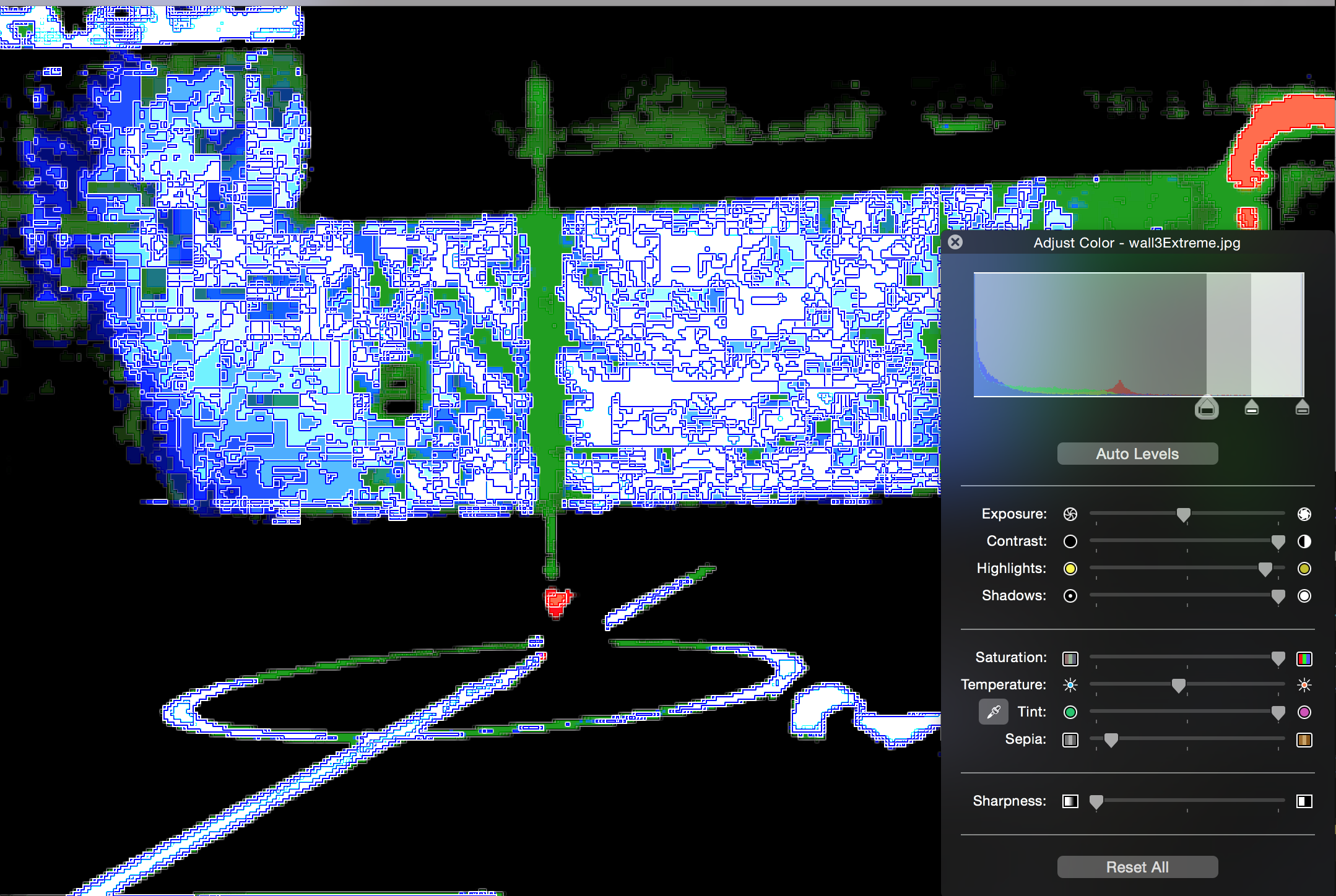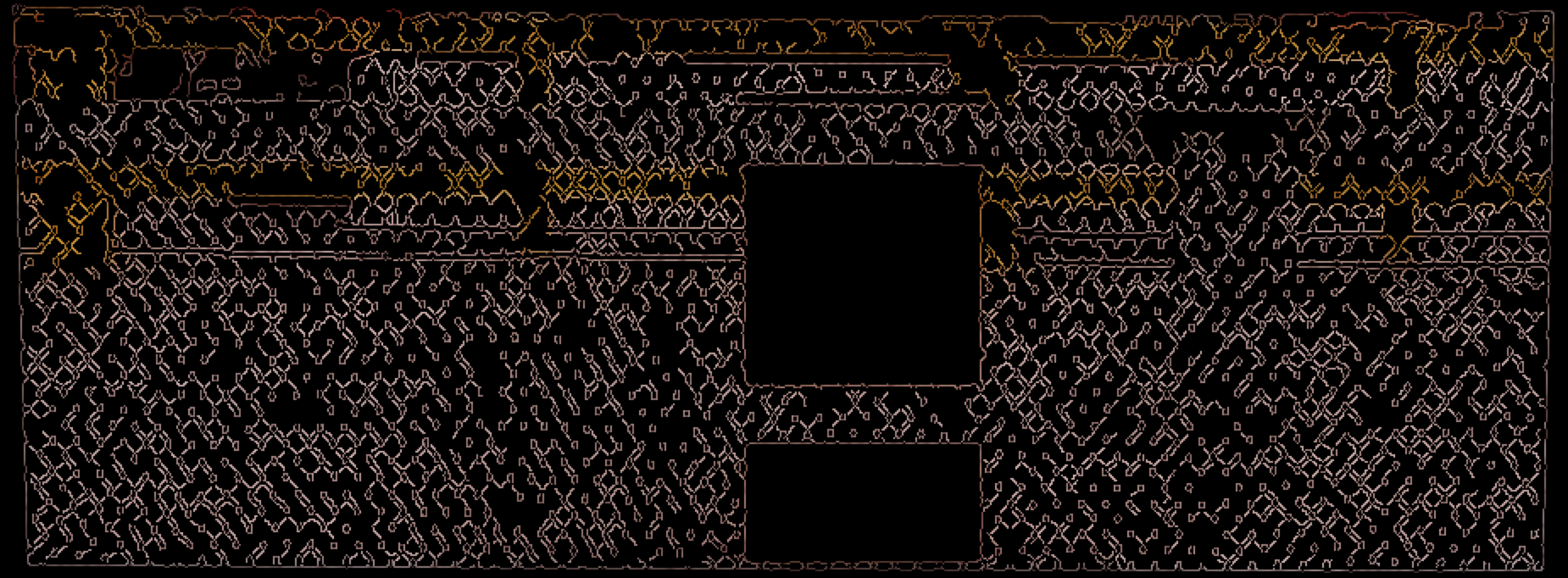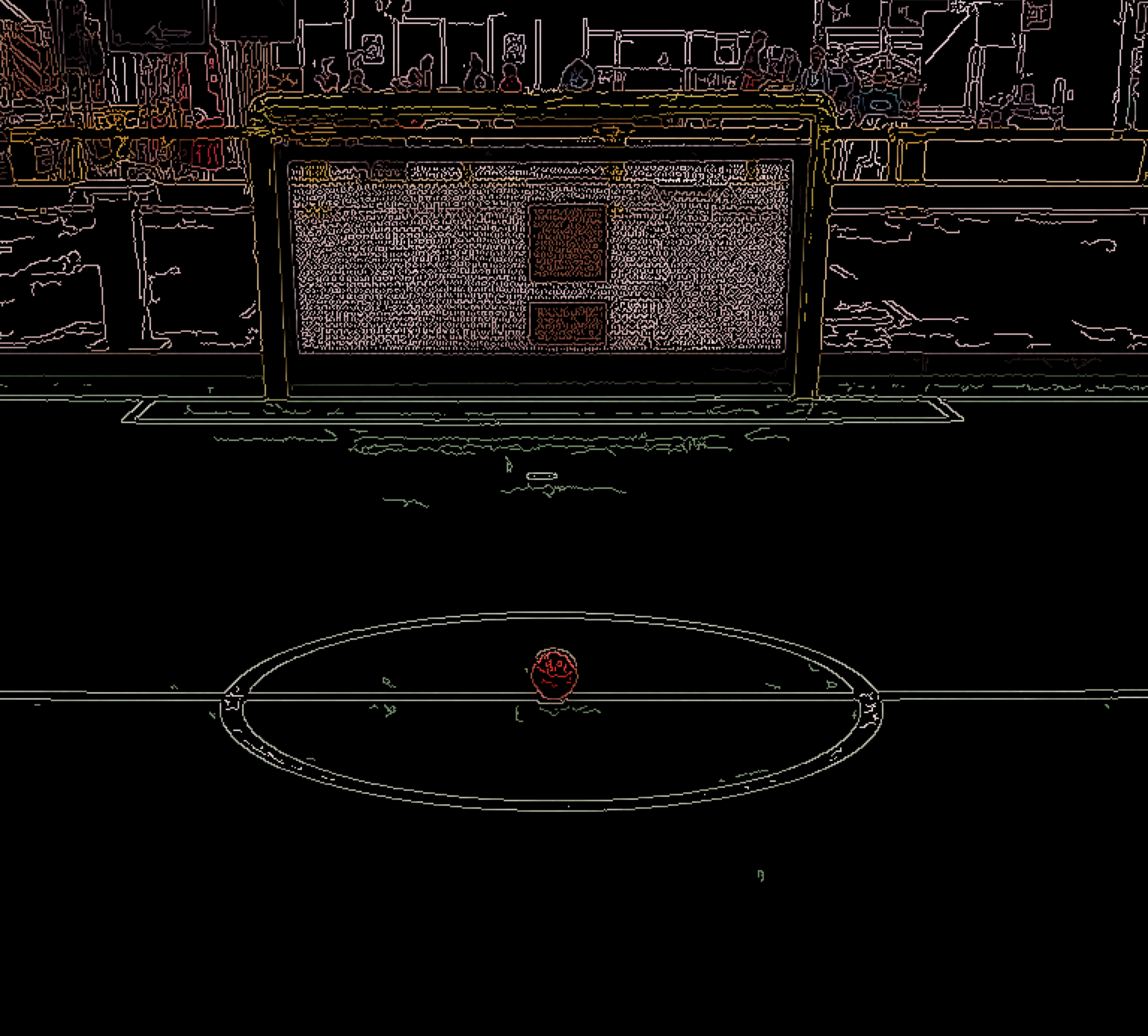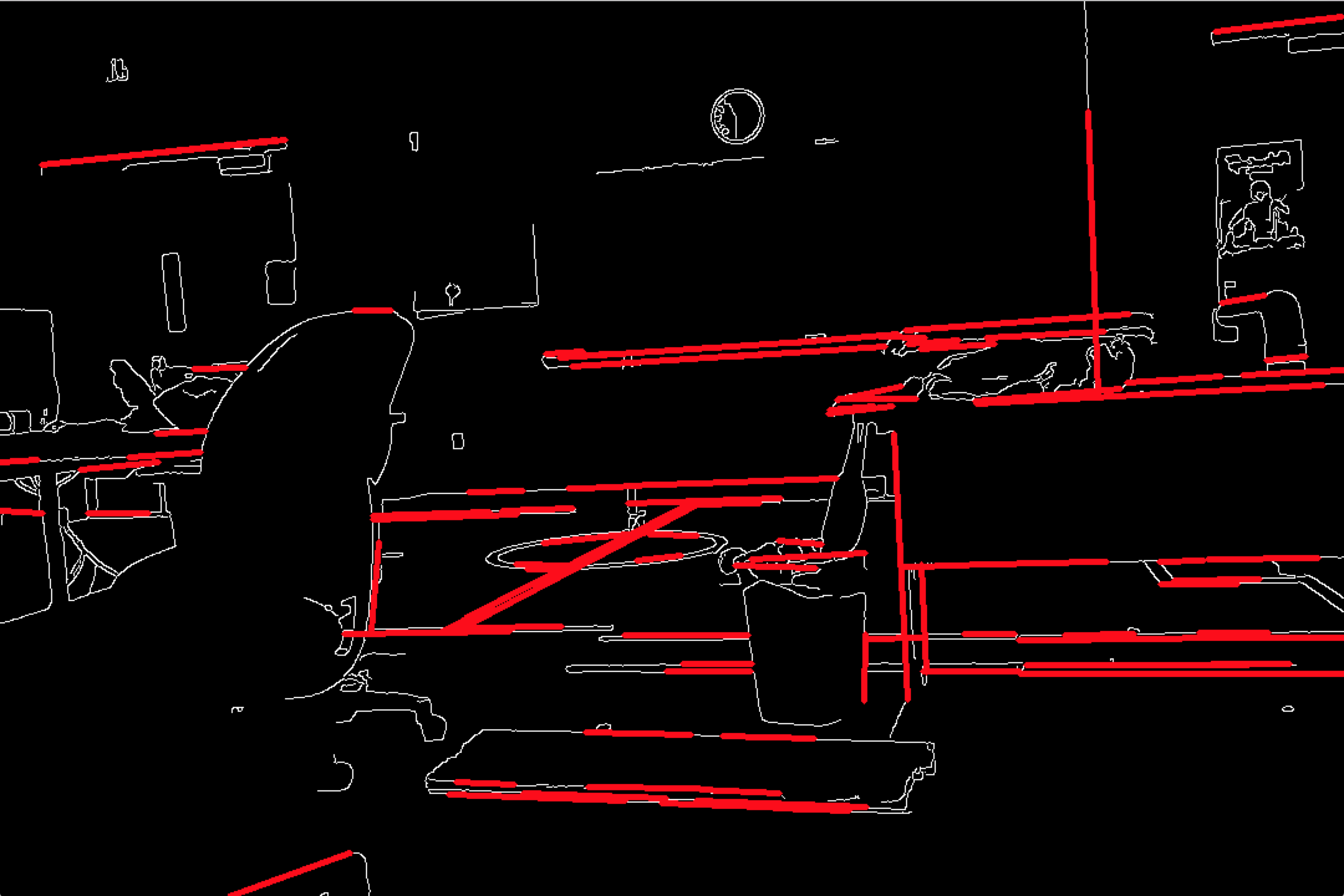Ingredients 🙂
- 3D printer
- Motors
- Touchscreen with Raspberry-pi
- Leap Motion (for gesture recognition)
- Pressure Sensor (to know when the bowl is on the turn table)
- Kinect (for facial response feedback, mixing monitoring)
So, this would be the coolest mixer everrr (lol)! Would 3d print the housing and the mixing blades. Would self-clean (maybe) and automatically mix the ingredients using the right speed and mixing blades without a mess. Could use learning from demonstration to teach it how to mix different ingredients. Then could eventually optimize it for minimizing different things like number of turns etc to mix depending on the ingredients and end product. Would automatically stop when finished mixing of course. Leap Motion so you don’t need to touch any buttons. Connected to the internet to share learning data and settings. Learn to print new mixing blades.
I have a ton more ideas but I’ll come back. This seems like it should be on Kickstarter. Most mixers are very lame and need you to touch them to be able to adjust settings etc. This could be easily automated and keep the machine clean. They are also very very expensive for some of the “nice” ones (around $400). So, could sell this for a lot less and have a ton more features.